QuickTag - The Ultimate iCloud Cleanup Tool
iCloud storage running out? I recently hit the 200GB limit and had to do some serious cleaning. I grouped my largest iPhone-shot videos into a single album and downloaded them all at once from iCloud. But then I noticed a problem: in Finder, the creation date for every video was set to the download date, not the actual date I shot the video. That made it impossible to quickly see when each video was originally recorded.
So, I built a macOS app with Flutter to fix this! QuickTag lets you select up to 10 MOV files at a time and batch-update their creation dates to match the original recording date stored in the video metadata. (Currently, this feature is only for MOV files shot on iPhone.)
If you want to update more than 10 files at once, I’m considering making an unlimited version as a paid upgrade. Honestly, I’m curious if anyone finds this useful enough to pay for—so let me know what you think!
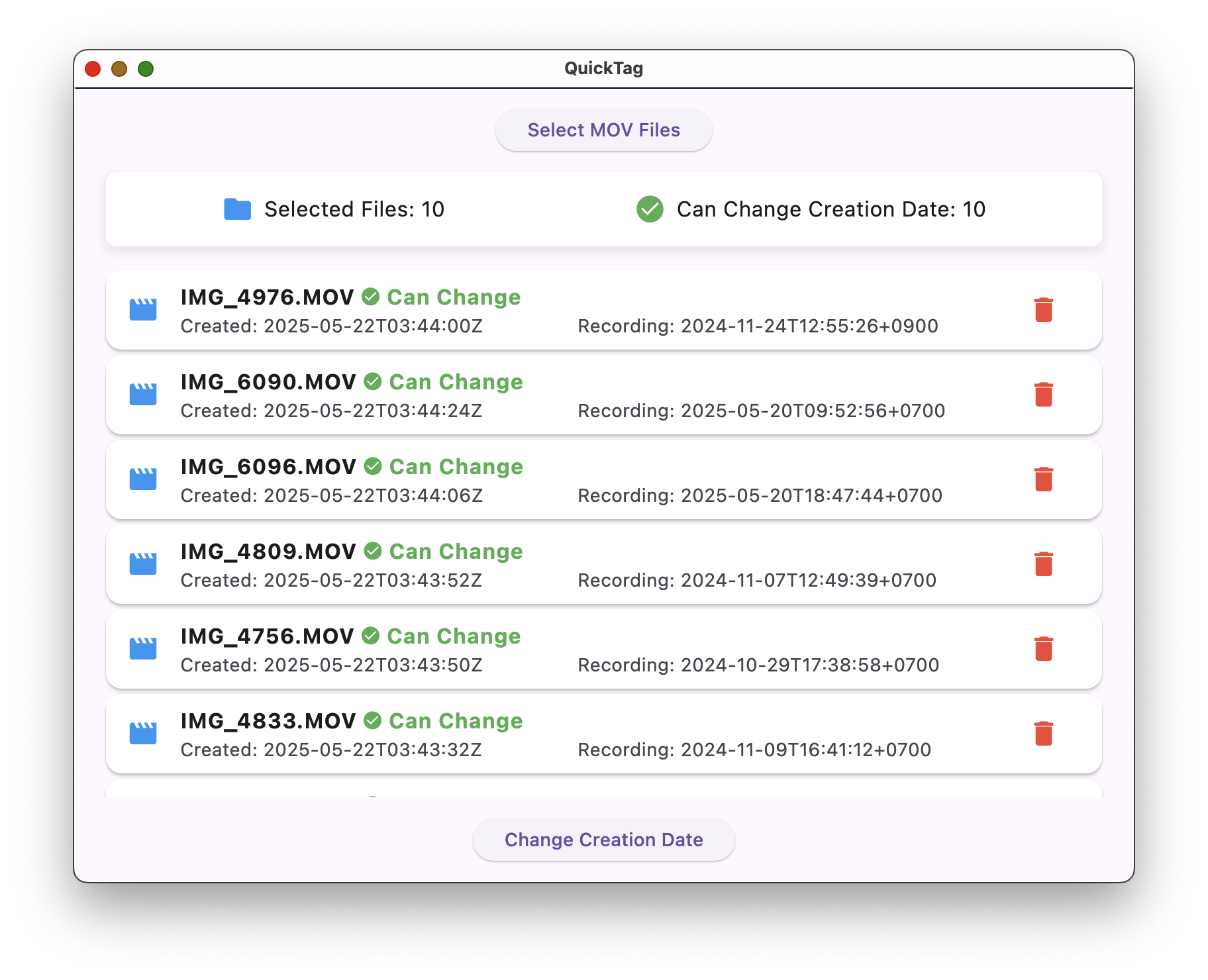
Download the app here:
Because I’m not a registered Apple developer, you’ll see a security warning when you try to open the app. To run it, just follow these steps:
- Go to Apple menu > System Settings > Privacy & Security.
- Scroll down to the security section and click “Open Anyway.”
- Click “Open” when prompted. This option is available for about an hour after your first attempt to open the app.
- Enter your Mac password to confirm.
If you want an unlimited version or have feedback, please let me know here:
Request unlimited version or leave feedback
After updating the creation dates with QuickTag, I deleted the videos from iCloud and finally freed up some space. If you’re struggling with iCloud storage and want to keep your video files organized by their real shooting date, give QuickTag a try!